Description
Windows Server 2019 Standard Key
Windows Server 2019 Standard is a highly versatile and powerful operating system developed by Microsoft, tailored to meet the diverse needs of modern enterprises.
As a successor to Windows Server 2016 Standard, it builds upon its predecessor’s strengths with a plethora of new features, enhancements, and improvements that focus on hybrid cloud environments, enhanced security, and modernized infrastructure. This guide explores the key features, benefits, and advancements that Windows Server 2019 Standard brings to the table.
Key Features P-1
- Hybrid Cloud Capabilities Windows Server 2019 Standard is designed with hybrid cloud in mind, providing seamless integration with Microsoft Azure:
- Azure Hybrid Use Benefit: Allows businesses to use their existing on-premises Windows Server licenses to save on Azure costs.
- Azure Site Recovery: Simplifies disaster recovery by enabling automatic replication of on-premises virtual machines to Azure.
- Azure Backup: Provides secure and reliable cloud-based backup solutions for on-premises data.
- Enhanced Security Features Security enhancements in Windows Server 2019 Standard help protect data and systems against evolving threats:
- Advanced Threat Protection (ATP): Provides deep security insights and threat detection to safeguard against advanced attacks.
- Shielded Virtual Machines (VMs): Enhanced to support Linux VMs, ensuring that sensitive workloads are protected from unauthorized access.
- Windows Defender ATP Exploit Guard: Includes a set of host-intrusion prevention capabilities, such as attack surface reduction and network protection.
- Improved Hyper-Converged Infrastructure (HCI) Windows Server 2019 Standard enhances HCI capabilities, offering greater performance and scalability:
- Storage Spaces Direct (S2D): Enables the creation of highly available and scalable storage using local drives.
- Deduplication and Compression: Optimizes storage usage by reducing the amount of physical space required for data storage.
- Cluster Sets: Allows for the management of multiple clusters as a single entity, simplifying scaling and management.
Key Features P-2
- Enhanced Application Platform The OS supports modern application development and deployment practices:
- Windows Subsystem for Linux (WSL): Enables running Linux distributions natively on Windows Server, facilitating a diverse development environment.
- Support for Kubernetes: Windows Server 2019 Standard includes improved support for Kubernetes, the open-source container orchestration platform.
- Container Improvements: Enhanced container management with support for GPU acceleration and optimized resource allocation.
- Improved Management and Automation Management and automation tools in Windows Server 2019 Standard streamline administrative tasks:
- Windows Admin Center: A browser-based management tool that provides a centralized interface for managing servers, clusters, and hyper-converged infrastructure.
- System Insights: Integrates local predictive analytics capabilities to help anticipate and address potential issues before they occur.
- PowerShell 6.0: Offers cross-platform capabilities and improved scripting for better automation and management.
- Networking Enhancements Networking features in Windows Server 2019 Standard support modern datacenter requirements:
- Software-Defined Networking (SDN): Enhances network performance, security, and manageability through centralized control.
- Encrypted Networks: Provides the ability to encrypt network segments, ensuring data security across the network.
- Network Performance Improvements: Includes support for faster and more efficient data transfer with features like Low Extra Delay Background Transport (LEDBAT).
Benefits of Upgrading to Windows Server 2019 Standard
- Enhanced Security and Compliance Windows Server 2019 Standard integrates advanced security features that protect against modern threats and help meet regulatory compliance requirements. Features like ATP and Windows Defender ATP Exploit Guard provide robust protection for critical workloads.
- Seamless Hybrid Cloud Integration The operating system’s hybrid cloud capabilities enable businesses to leverage both on-premises and cloud resources efficiently. Integration with Azure services like Azure Site Recovery and Azure Backup offers a comprehensive disaster recovery and backup solution.
- Optimized Storage and Performance With enhancements in HCI, deduplication, and compression, Windows Server 2019 Standard provides optimized storage solutions that reduce costs and improve performance. Storage Spaces Direct and Cluster Sets facilitate scalable and resilient storage infrastructure.
- Improved Application Development and Deployment Support for Windows Subsystem for Linux (WSL) and Kubernetes enhances the development environment, making it easier to deploy and manage modern applications. Container improvements and GPU acceleration support further streamline the deployment process.
- Streamlined Management and Automation Tools like Windows Admin Center and System Insights simplify server management and predictive analytics, reducing the administrative burden on IT staff. PowerShell 6.0 offers enhanced automation capabilities, improving efficiency and consistency in management tasks.
- Advanced Networking Capabilities The OS’s networking enhancements ensure secure and efficient data transfer across the network. Features like SDN and encrypted networks improve network performance and security, supporting modern datacenter operations.
Conclusion
Windows Server 2019 Standard is a robust and feature-rich operating system that addresses the evolving needs of modern enterprises. By building on the strengths of Windows Server 2016 Standard, it introduces advanced security, hybrid cloud integration, improved performance, and enhanced management tools. Organizations upgrading to Windows Server 2019 Standard can achieve greater efficiency, enhanced security, and seamless cloud integration, positioning themselves for sustained growth and success in the digital age.
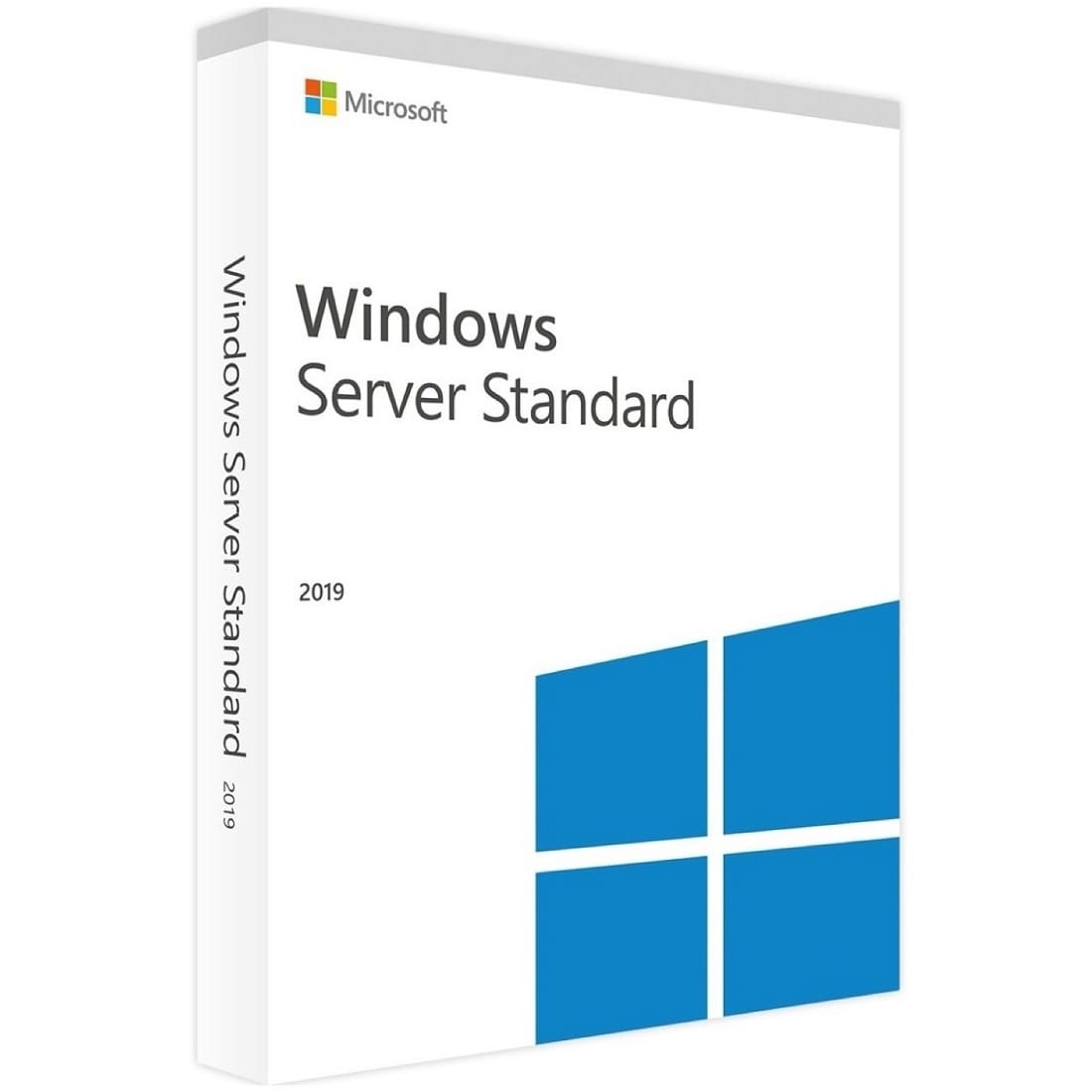





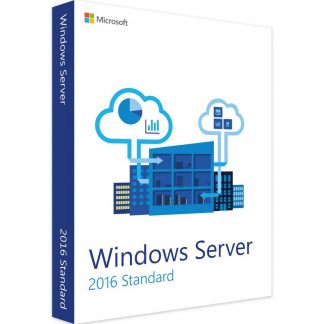
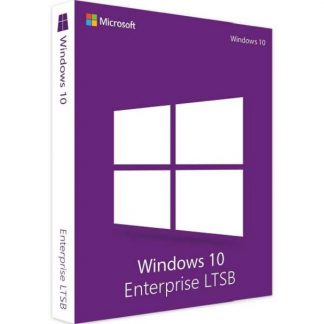

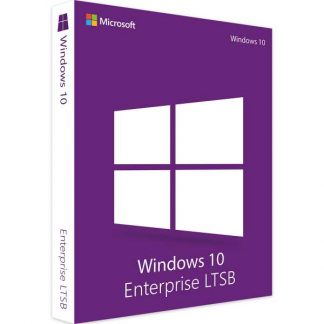

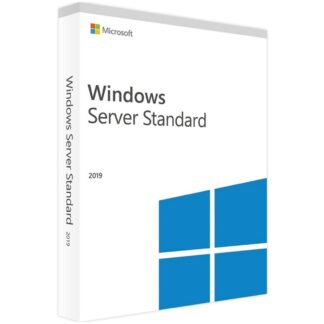
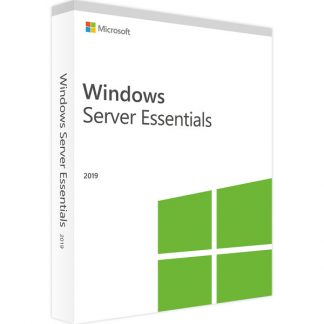
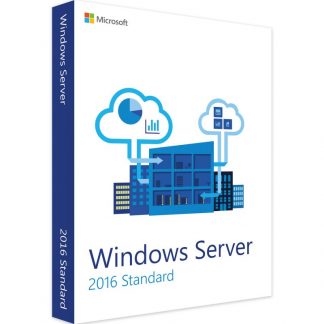
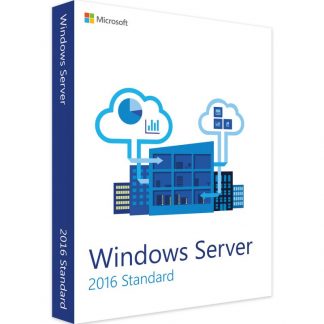
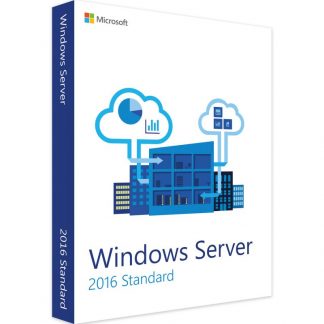

Reviews
There are no reviews yet